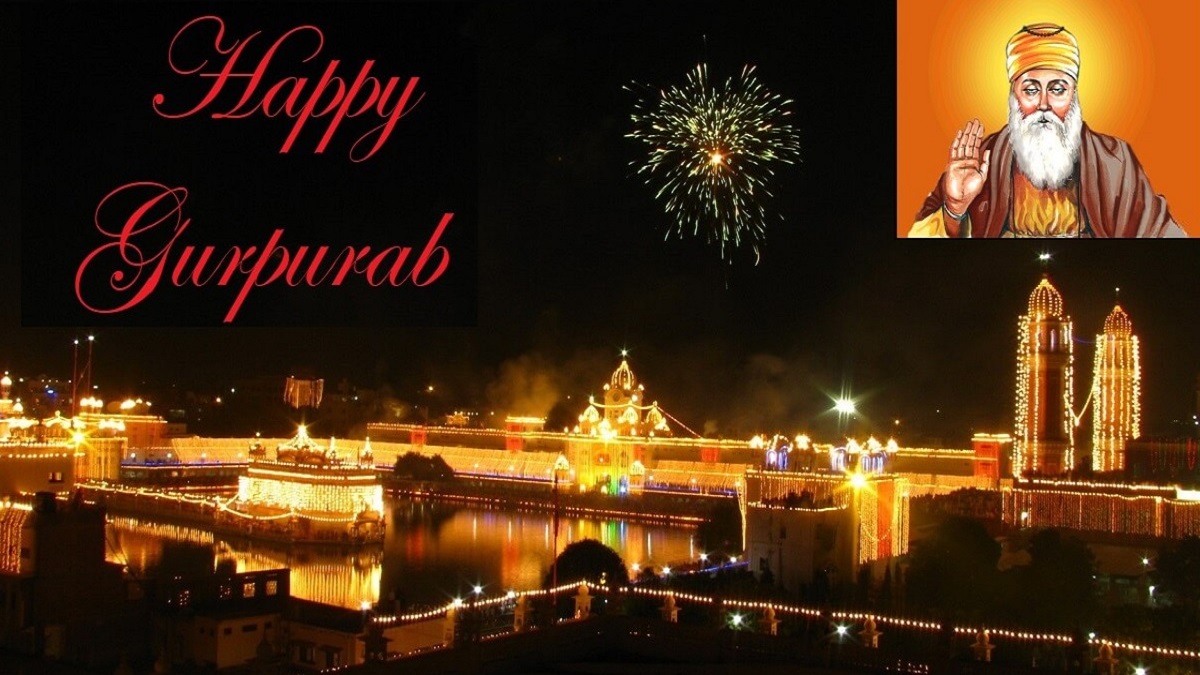How To Delete Instagram Account
How to Delete or Deactivate an Instagram Account 2021: If you need to delete your Instagram account temporarily or permanently then you are in the right place. check these easy steps to delete your Instagram account now.
- Updated
- :
- 18 July 2021,
- 12:03 PM

Delete or Deactivate an Instagram Account 2021: Just type out your Instagram password and click “permanently delete my account.” Remember!
Steps on How to Delete Your Instagram Account
Step 1: Open instagram.com on Desktop
Go to https://www.instagram.com from a web browser. Instagram apps do not support the deletion process. Log in and go to the Delete Your Account page.
Step 2: Click on Why are you deleting your account?
Click to open the drop-down menu of ‘Why are you deleting your account?’. Then choose any one option that has forced you into taking the decision to delete your Insta Account.
Step 3: Enter Your Password
Afterwards, you will be prompted to enter your password. Do it and hit the option of ‘Permanently delete my account’ which is available at the bottom of the screen.
Step 4: Successfully Deleted
That’s it! You have now successfully deleted your Instagram account using the desktop or mobile site.
Terminology of Instagram – Post, Story, Photos, Videos, Followers, Reels Etc.
Instagram: It is a social media platform that offers its users the facility of uploading images, videos, and reels in different formats. Instagram is growing exponentially, and so are its features and usefulness. It is recommended for individuals and digital marketers alike. In brief, Instagram provides an easy, fun and creative method to share pictures, videos, and messages with followers.
Instagram Account: The first step in using the most popular social media app known as Instagram is to create an account on it. For this, you need to have a phone number, email ID, or a username, for registered users. It also offers the flexibility of creating your account by logging in with your Facebook ID.
Instagram Post: An Instagram post is the most basic way of using the app and sharing your images with your followers. A post can be defined as any photo that is shared with other people using the Instagram network. An improved resolution of photos results in more sharing and spread of that insta post.
Instagram Story: This is a post that is not more than 15 seconds long and stays visible for 24 hours on your Insta page. Several stories can be created in a day. Instagram story ensures regular engagement with the followers, along with keeping you from the regular feeds of the people.
Instagram Photos: Images or photos uploaded on Instagram depict your love affair with life. Better quality, postures, and views in a photo mean it’s extra spread and share between the followers. Instagram photos can be updated in your feed, post or story, depending on your preferences. You can also tag an account or people in Instagram photos.
Instagram Login: To login into the Instagram account, first you need to sign up if you haven’t already. To join Instagram, you can log in with your Facebook ID/account, or via an Email/Mobile Number. For Instagram login, you can continue with Facebook, phone number, username or email. Login into your account to see photos, videos, and stories from your followers and interests.
Instagram Logo: Instagram was started with one purpose – sharing photographs. Since the start of this social media platform in 2010, its logo has undergone few changes. However, all the logos are based on the shape of an instant camera, which corresponds to its sole purpose related to images. The current Instagram Logo relates to the broader functionalities of Instagram, such as Hyperlapses, Boomerangs, and collages.
Instagram Followers: Those people or accounts who are your friends on Instagram and follow your account to view all your updates are called Instagram Followers. With its large number, you will have a larger audience. You must ensure that you attract genuine followers who would have an interest in your business/products.
Instagram Hashtags: The Insta Hashtags are used for describing and categorizing the posts. For this, it is always done with the symbol # at the beginning of a #hashtag. This allows the users to search for specific content easily, ensuring your post reaches more specific audiences. If you want to enhance the visibility of your posts, then use popular and relevant hashtags.
Instagram Reels: Reels were introduced in August 2020 to provide a newer way of creating and discovering short & entertaining videos on the popular social media platform. Instagram reels are not more than 15-second multi-clip videos that can be edited with a series of audio, effects and assorted creative tools.
Instagram Story Download: There is no way to for Instagram Story Download within the app. However, if you desire to download the Insta story, then you will have to use a 3rd party tool, app or website. Some websites require entering the Insta user handle of the account, whose story you want to download. However, a few sites offer a more direct way to download by entering the direct link of the Story/Highlights.
Instagram Captions: Instagram offers the option of allowing users to write a caption along with their posts. More witty captions, the better it is. Short and sweet is the mantra here. Only the top few lines will be visible to the followers or visitors when they scroll through your post. If you want to post the links, then do it in your bio so that you can reference them in your captions.
Instagram Bio for Boys: Style, attitude and love are three major factors on which the bio of an Instagram account of boys should circumference. Young boys can use this theme to create their bio. However, if you do not have a flair for bio writing, then you can find several Instagram bio for boys online, by searching the term in any search engine such as Google.
Instagram Bio for Girls: A standard bio for girls on Instagram varies from interest to interest. Basically, it should explain who you are and what you do. Along with this, it should showcase your personality in the best way. If you want to copy-paste your bio description, then you can search Google for “Instagram Bio for Girls” and choose the best one, which suits you.
How To Use Instagram Without Login
The official Instagram app does not provide an option to use its platform without login. This means that you cannot view profiles, posts, stories, and followers if you do not log in. However, there are a few third-party apps for searching and viewing public Instagram profiles without making an account and logging in.
How To Check Instagram Login Devices
Following are the steps on how to check Instagram logged-in devices.
1. Open your Instagram app.
2. Tap on your profile icon, at the bottom right.
3. Tap on the menu icon, at the top right.
4. Tap on settings, at the bottom.
5. Tap on Security
6. Tap on ‘Login Activity’.
Now you will see complete details of your login along with their time and location information.
How To Login Instagram: If you have your login ID for Instagram, then simply go to https://www.instagram.com/accounts/login/ and enter your details. If you have forgotten your password, then use the option of “Forget Password?” in the same link and reset your password. On Android, open the Instagram app and tap ‘Get help signing in’ on the login page.
How To Save Photos And Posts From The App Before Deleting The Account: Following are the steps to save photos before deleting the Instagram app:
1. Open the Instagram app
2. Tap the profile icon
3. Go to the menu button at the top-right corner
4. Tap “Settings”
5. Choose “Security”
6. Tap “Download Data.”
7. Enter your email address.
Upon completion of the download, you will receive an email from Instagram. It will have a direct link to the file with all your data.
Most Popular