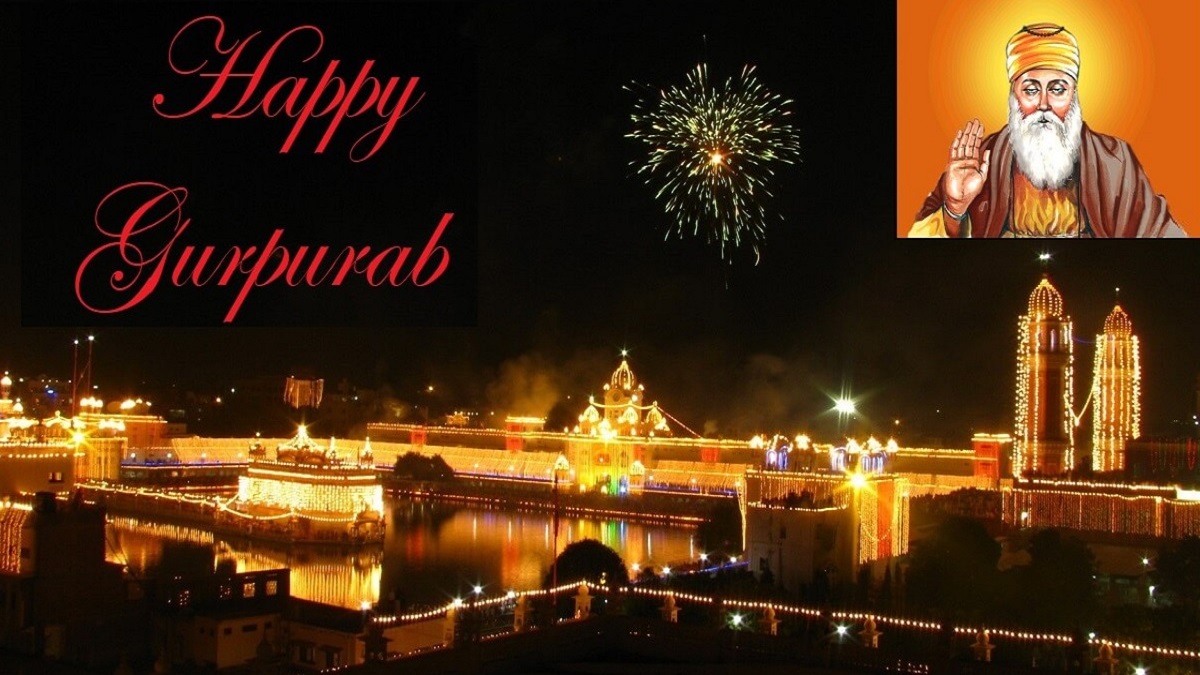How to Create a WordPress Website
Learn how to create your website by using WordPress with easy steps that will help you enhance user experience and boost conversions.

- Updated
- :
- 20 December 2020,
- 6:39 PM

WordPress Website: Step-by-Step Guide for make a Website using Wordpress
How to Make a WordPress Website: Step-by-Step Guide for Beginners
Step 1: Domain Name
Choose a domain name
Step 2: Hosting Space
Register a domain and sign up with web hosting
Step 3: Wordpress Login Access
Set up a website using WordPress (through web host)
Step 4: Website Design
Pick a theme/design for your website
Step 5: Add Pages
Add important pages and content
Step 6: Setup Menu
Set up a navigation menu
Step 7: Website Ready to Live
Now you can publish the website to make it live publically.
This is a step-by-step guide which will help you throughout the process of building your website from the beginning without having to spend money on paying website builders or agencies.
Choose a domain name
For a functional website, you will need to think of a domain name and secure it. A domain name is the name of your website and address. For instance, it will look like this: xyz.org or xyz.com as per the name you choose. It can cost from 10$ – 50$ a year. Remember to choose a name that matches your company name.
Register a domain and sign up with web hosting
Once you’ve registered your domain, you will need to secure a website hosting. Web hosting is required for your website so that that service hosts and stores your website files on a secure server. It can cost between 3$ – 10$ a month.
Set up a website using WordPress (through web host)
Once the two steps above are done, you will need to choose and install a website building platform (CMS):
- Log in to Bluehost account
- Click on My Site>Create Site
- Fill in basic details and the installation will start
- Bluehost will show installation and login details
- Save the information
Pick a theme/design for your website
WordPress offers free and paid beautiful themes which are abundant for any industry. For a free theme, you can go to WordPress.org and pick from popular themes. The paid theme is also available on the web. To install theme:
- Go to Sidebar >Install the theme>Add New
- Type theme name on the search bar>Click Install
- After Installation>Click Activate
Add important pages and content
Pages are documents on the web and they are easy to create on WordPress and these pages are essential for a website:
- Homepage – Introductory Page
- About Page – Profile Page
- Contact Page – Details of contacts
- Blog Page – Blogs Post
- Services Page – Services Offered
- Shop Page – For eCommerce
Set up a navigation menu
- Go to Appearance Menus> Click Create New Menu
- Add the title to menu
- Select the page that needs to be added to your menu
- Click on Add Menu button
- Drag and drop to arrange its importance
- Select the Menu location and set it to “Primary”
- Click Save Menu
WordPress Website Making Guide Video
Most Popular