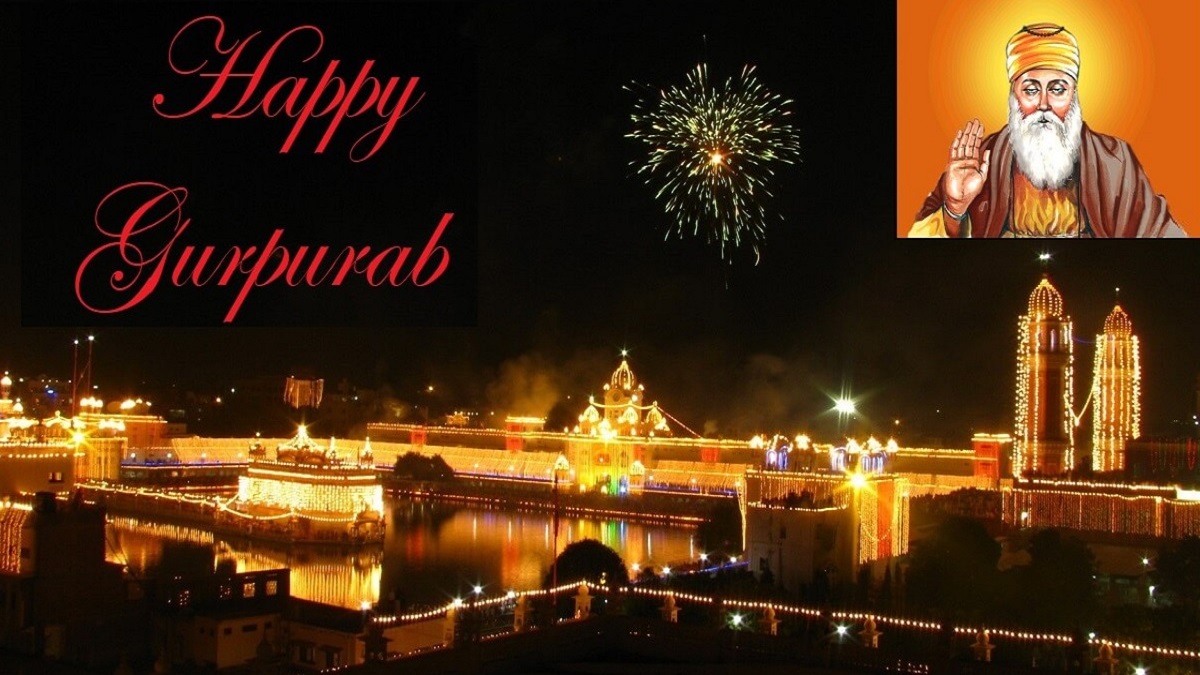How to check State Bank of India (SBI) Account Balance
SBI, State Bank of India customers can check their account balance in a number of ways.

- Updated
- :
- 20 December 2020,
- 5:58 PM

SBI Acount Balance: State Bank of India customers can check their account balance in a number of ways.
How to check SBI account balance through Internet or Net Banking
Step 1: SBI Website
Login to SBI Online – https://www.onlinesbi.com/
Step 2: Personal Banking
Click on the personal banking option
Step 3: Enter Credentials
Enter your username and Password.
Step 4: Account Summary
Now, you can see the account summary in profile tab.
Step 5: Check your Balance
Click on ‘Check here for Balance’.
SBI Saving Account
SBI saving account allows you to deposit money and keep it safe in your account, it comes with features such as:
- Mobile Banking
- YONO App
- Internet Banking
- SMS Alert
- Miss call facility
- First free 10 checkbooks
- The facility of transfer accounts via internet banking
- No limit on the maximum balance
- Nomination facility
- Passbook
To be eligible for opening a saving account one should be:
- Citizen of India
- 18 years and above
- Have a valid identity and address proof
- Make an initial payment with a minimum balance
SBI ATM
SBI offers over 50,000+ ATMs in India, one of the fastest and largest networks in the country. Therefore, customers can transact free of cost at all the ATMs of the State Bank.
The State Bank also accepts other cards which are issued by MasterCard, Maestro, Visa, Cirrus, and VISA Electron logos.
SBI Net Banking:
SBI has over 15000 branches across India offering a wide range of products and services to its customers. It has an internet banking portal which provides online access anytime and anywhere for its customers. The application is developed by using high-end technology and tools to support unified and secure access to banking services.
SBI SMS Service
With SBI SMS service, SBI account holders can instantly get their desired information and mobile services at their convenience. With this service, one can check their bank balance, manage their bank account, transact anytime and pay utility bills anywhere and anytime.
How-to Steps
If you don’t have an SBI saving account yet, you can open one by:
- Visiting the closest SBI branch
- Request for an opening form
Fill details on the application form
- Details should match those mentioned in the KYC documents
- Make an initial deposit of Rs.1,000
- Once the verification process is completed, the account holder will be granted free cheque and passbook
- Submit internet banking form
To check your account balance:
SBI Quick Missed call Banking: This is a free service provided to customers who want to check account balance, a mini statement by giving a missed call or sending an SMS from your registered number. The phone number has to be registered for this service.
SBI Quick app: The app can be downloaded by users who use Android, Windows, Blackberry, iOS from their respective app store. When the app is installed, it doesn’t nor require an internet connection to use the app as it can happen over a Missed Call or SMS.
SBI Account Balance Check Video
Most Popular